Pay-by-phone system:
Starting April 1st, all credit card payments will be completed using LREC’s interactive voice response (IVR) system. If a member has a stored payment method on file (credit card or checking account), our customer service team can still process that payment, but they can no longer take credit card information over the phone.
This change is the result of LREC needing to comply with the Payment Card Industry Data Security Standard. These worldwide requirements are designed to help organizations like LREC prevent fraud through increased data controls and security standards. Moving to this system ensures LREC can continue to accept debit and credit cards, along with check payments over the phone, in the most secure way possible.
Features include:
- A new user-friendly interface
- Enroll in automatic bill payments
- Securely store your credit card or bank account info for easy payments
- Additional security by adding a PIN to payments made by check
- Update your phone numbers
- No additional fees
Phone menu options:
- PRESS 1: to inquire or pay your bill; you can search by phone or account number
- PRESS 2: to pay MR invoices; you can search by invoice or MR account number
- PRESS 3: to update your phone number(s)
- PRESS 4: to create or update your PIN number; this number will be used for check-by-phone payments
- PRESS 5: to add/edit/cancel existing autopay options
- PRESS 6: to add/delete stored payment information
- PRESS 9: to repeat the menu
Printable quick reference guide.
If you need any assistance with this process, please call (800) 552-7658 and speak with our customer service team.
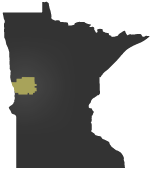 Lake Region Electric Cooperative
Lake Region Electric Cooperative