It’s easy to pay your electric bill!
Lake Region Electric Cooperative offers many ways to pay your bill. You can also choose from several payment methods. Check out the following options that are available and choose the one that fits best for you!
Pay by mail.
Return payment with bottom portion of your billing statement.
Pay by phone.
To make a payment (24 hours a day/7 days a week) over the phone through our secure, automated system, please call toll free at (800) 552-7622. You can pay by check or credit card. Please have your account number available when calling our automated system! For more information, please click here.
Pay with automatic withdrawls from your bank account.
Fill out this form online to have automatic payments withdrawn from your bank account each month.
Pay online or with your smartphone using SmartHub.
Use SmartHub to pay your bill online or with your smartphone. Additionally, you can also access the following: view your bill, account summary, payment history, and usage history graphs.
Pay by making a one-time payment using PayNow
We offer the ability for members to make a one-time payment using our PayNow option. SmartHub account registration is not required and banking information is not saved. Only an account number and name are required in order to make a payment.
Go Paperless
Help us save money with paperless billing. You can choose to receive your monthly bill and NewsFlashes delivered directly to your computer. Your account information is always available online.
- Visit SmartHub by clicking View & Pay Bill.
- Log in or register for SmartHub.
- Click on My Profile.
- Choose Update My Printed Bill Settings.
- Change your printed bill status to Off.
We will send you an email notification when your bill is ready to view online. Contact us with any questions at (800) 552-7658 or (218) 863-1171 or email billing@lrec.coop.
Automatic Payment
You will no longer need to worry about late payments when you choose to have your payment automatically deducted from your bank account or credit card every month.
- Visit SmartHub by clicking View & Pay Bill.
- Log in or register for SmartHub.
- Click on Billing and Payments.
- Select Auto Pay Program.
- Under Actions, click Sign Up for Auto Pay.
Budget Billing
End monthly fluctuations on your electric bill – sign up for budget billing where you pay the same amount every month. Sign up for budget billing application whether you pay online or by mail.
REGISTERING FOR SMARTHUB IS EASY.
If you haven’t yet registered for SmartHub, do it today—it’s simple and easy to do. You’ll need a valid email address and your account number. Visit https://lrec.smarthub.coop, click the link next to "New User?" and follow the directions.
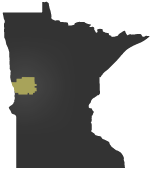 Lake Region Electric Cooperative
Lake Region Electric Cooperative