When you visit LREC’s outage map, outagemap.lrec.coop, you’ll notice a whole new look. LREC’s outage map software has been updated and outage communication has also changed. When viewing an outage, members can use the legend to see the number of members without power and what townships are affected. When hovering over the outage dot, outage details are listed, along with any comments LREC may attach to that outage.
If you would like to receive outage notifications via text/email for your service address, please sign up for SmartHub by visiting: smarthub.lrec.coop. SmartHub now allows members to report an outage and you will receive automated messages regarding your outage, planned or unplanned. For step-by-step instructions on how to sign up for SmartHub, please see below.
HOW TO SIGN UP FOR OUTAGE NOTIFICATIONS
- Log into your SmartHub account.
- You must be a registered SmartHub user; if you need to create an account, click on New User? and fill out the information required to open an account. If using the SmartHub app, please view the directions below.
- Once you are logged in, click on the Notifications tab on the top bar and select Manage Notifications.
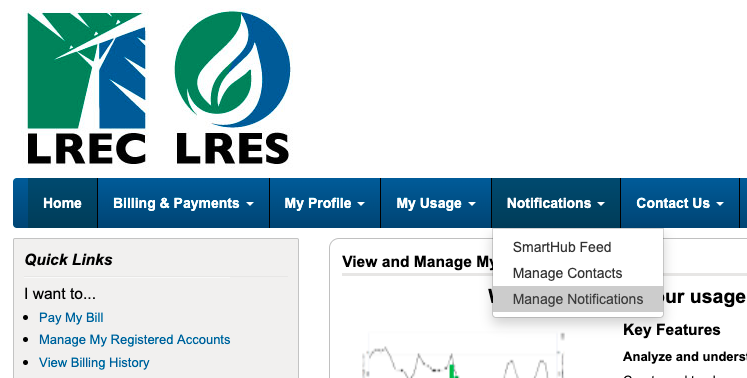
- Select what notifications you would like to receive and how you would like to receive them, then click Save Settings.
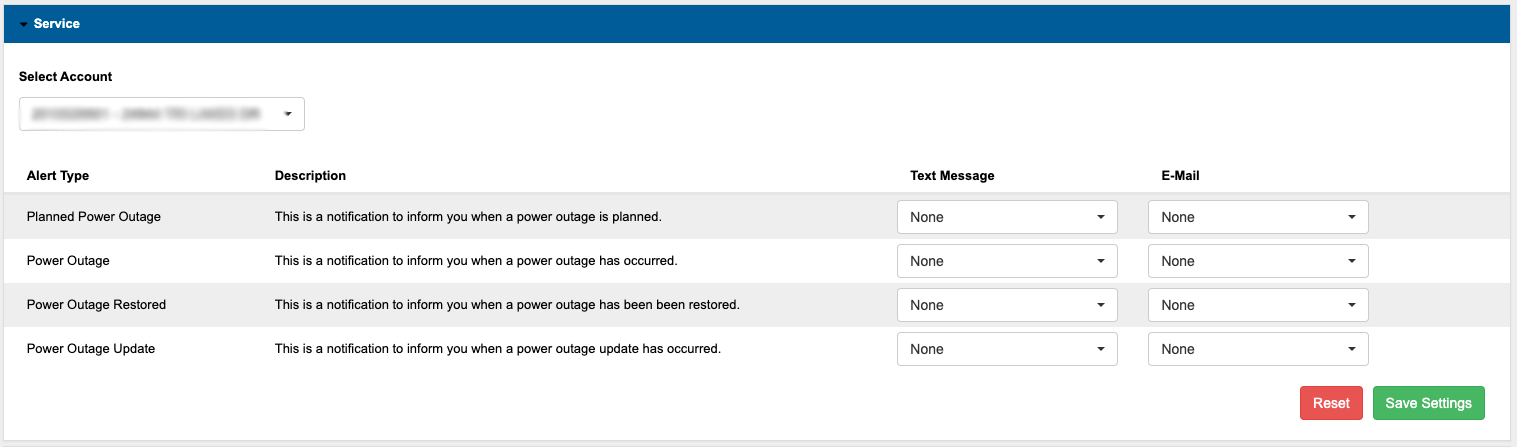
Downloadable SmartHub App Directions
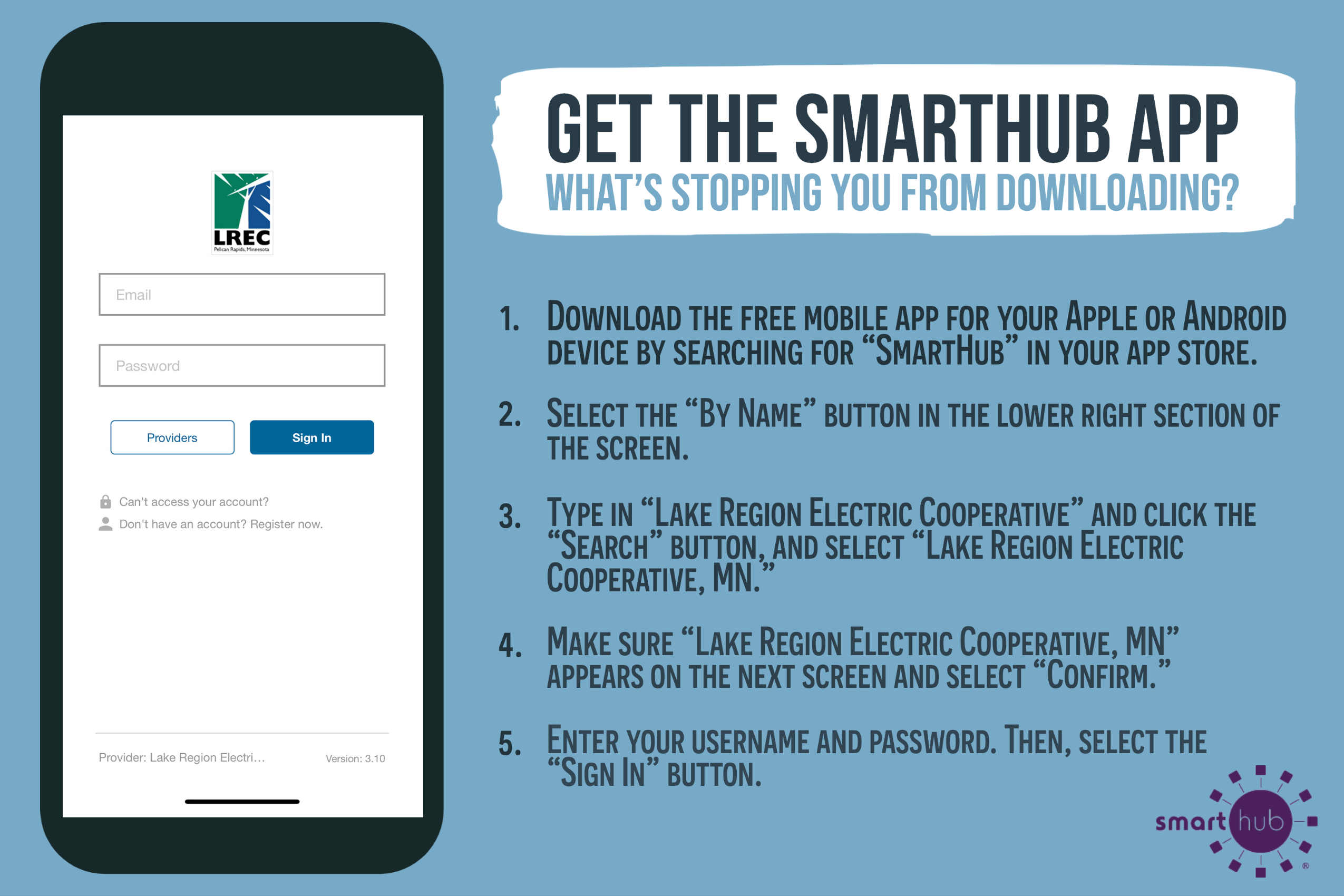
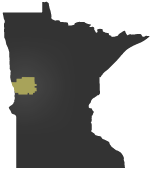 Lake Region Electric Cooperative
Lake Region Electric Cooperative